Until recently, most dentists have viewed their website primarily from a new patient generation perspective. The emphasis dentists place on their practice website has been, understandably, effectiveness and performance as it pertains to new patient acquisition. There is an ever-increasing array of current dental patient-facing website functions such as online scheduling, review generation, bill payment, and form submission. Depending on the content, patients of record may consult their dentist’s website to learn more about a contemplated procedure.
This last fact makes the importance of an ADA-compliant dental website all the more urgent and essential. I
Access to your dental website for all means of profit and peace of mind
As many as 27% of adults in the U.S. have some form of disability, according to the Centers for Disease Control and Prevention.

WCAG 2.1 adherence is multifaceted
Inaccessible web content means that people with disabilities are denied equal access to information. An inaccessible website can exclude people just as a physical structure without a ramp denies wheelchair-bound individuals access to that structure. Ensuring access to your website for people with disabilities is now a priority.2
The 2017 inclusion of websites in the list of Public Accommodations as defined by the U.S. Department of Justice, the enforcement arm for the Americans with Disabilities Act (ADA) of 1990, makes it prudent for, if not incumbent upon, all businesses that maintain a website to ensure they are in compliance with the Act.
Accessibility widgets are available so that people with disabilities who speak a foreign language can use your website in their native tongue.
WCAG compliance is key
First, there are various rules (actually guidelines) that classify levels of WCAG (Website Content Accessibility Guidelines) compliance. The number refers to the standard, while the letter refers to the level of compliance. Level A is considered a ‘must do,’ while Level AAA is the highest level of compliance currently available. Level AA is classified as ‘should do.’
As of the date of this article, WCAG 2.1 AA is the acceptable standard and level of compliance.3

WCAG compliance Is Key
Once you have decided to work toward WCAG compliance, you have three paths available. The first is the free accessibility plug-in route, the second is using web accessibility evaluation tools to make the changes yourself, and the third is retaining a compliance partner.
To pay or not to pay
Several web platforms, e.g., WordPress, offer free accessibility plug-ins. According to an Accessibe spokesperson, “[such free] accessibility plugins are basic. They offer accessibility solely from a design standpoint, and only offer compliance with perhaps 20% of WCAG guidelines.” At best, the plugins are considered an overlay in that they only address issues related to color contrast, discernible links, using relative sizing and spacing, appropriate alt text for images, etc. Most overlays just provide tools that are redundant to screen readers and can actually make websites less accessible or more annoying to use for people who need accessibility. In light of this, I cannot, in good conscience, recommend relying on these free plug-ins to address compliance issues.
Do it yourself web accessibility evaluation tools list
Web accessibility evaluation tools are software programs or online services that help you determine if web content meets accessibility guidelines.
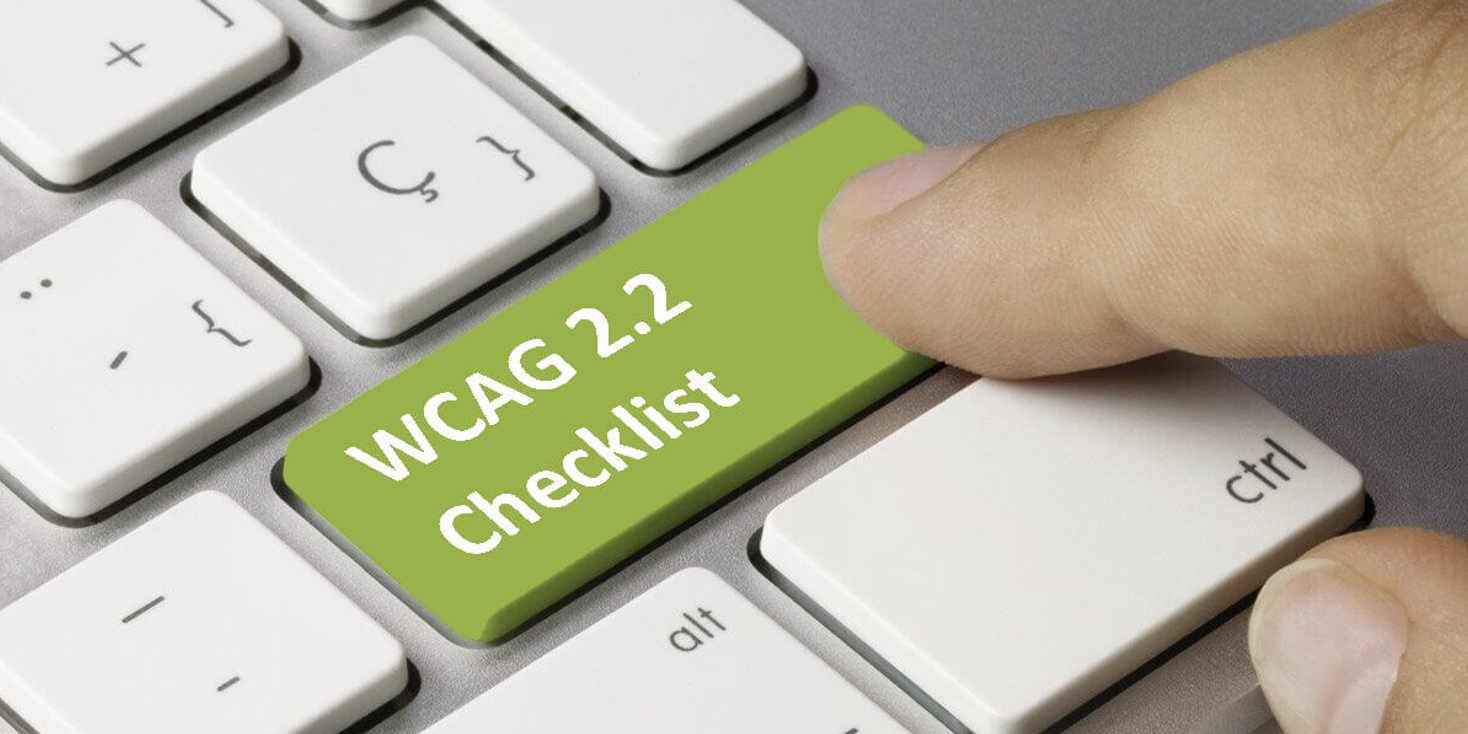
Use a WCAG checklist tool to identify accessibility issues
The tools help you identify accessibility barriers, among other things. Be advised, however, that not all accessibility checks can be automated. To address this, most accessibility tools offer a checklist that guides you or your developer through those checks that cannot be automated. There simply is no substitute for human intervention when it comes to ensuring an ADA-compliant website.
To learn more about web accessibility tools, visit: https://www.youtube.com/watch?v=bn1XJSjc_qM&t=3s
If you choose this route to convert your dental website to WCAG 2.1 AA compliance, be sure you or your web developer possess the requisite skill set to implement the updates.
“Off the shelf” compliance suites
If you lack the expertise, time, or interest to implement WCAG guidelines yourself, several cost-effective services can take care of this for you. The more robust systems are compatible with the most popular website platforms, including WordPress, Shopify, Magento, Joomla, Drupal, Wix, Sharepoint, and many more.
Several designs for your accessibility icon and the menu disabled web surfers use to set your dental website for optimal personal use are available.
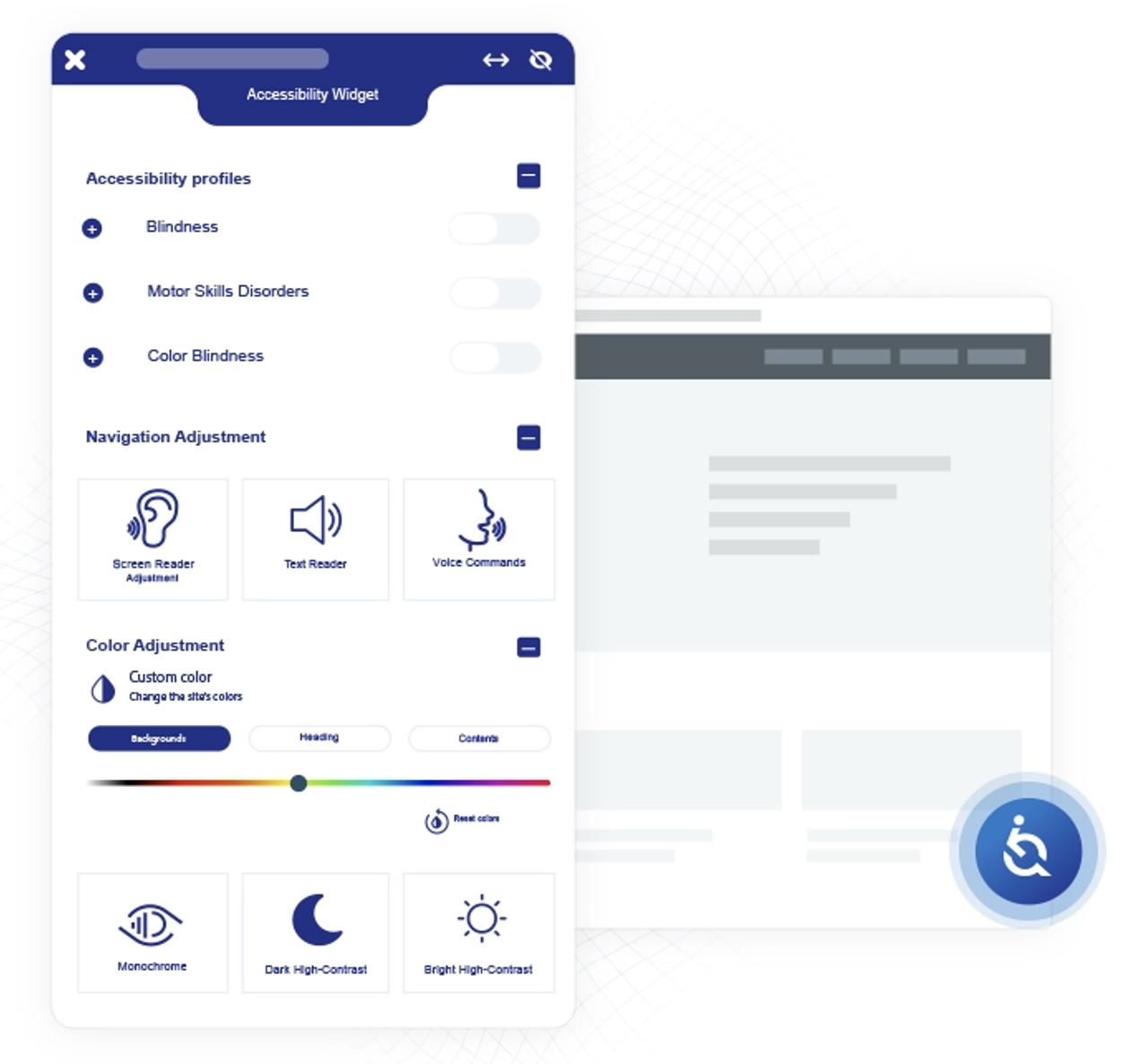
Example of a web-accessible interface
A WCAG-compliant website can be adjusted to better accommodate the needs of people presenting with various impairments related to vision, epilepsy, ADHA, cognitive disability, motor, and hearing.
Compliance adjustments include cursor color and size, text font and color, animation, contrast, audio muting, and deciphering of phrases, slang, and more for those with cognitive disorders.
A robust system will also perform ongoing compliance checks to ensure that any changes to your dental website subsequent to implementing the service are evaluated and addressed.
While no system can guarantee 100% ADA compliance (for example, none can make PDFs accessible, and they cannot automatically transcribe video), many meet or exceed the current WCAG requirements, which provides peace of mind in knowing you are protected from threats of or actual litigation.
What happens if I get sued?
In making your decision about which Compliance Suite to use for your dental website, be sure that it includes a robust litigation support package. That’s because, even if you’ve implemented a web accessibility solution, you may nonetheless be confronted with instances where a lawyer representing the website visitor(s) files an accessibility lawsuit under ADA Title III.4 A litigation support package gives dentists the peace of mind that comes with knowing they have everything in place to address the specter of litigation.

Litigation support offers peace of mind
In case of a demand letter or lawsuit, the accessibility statement and monthly compliance audits should be enough to mitigate legal risk. Still, in the rare case they do not, litigation support helps you navigate the situation.
Forbes.com5 reports that lawsuits against website owners alleged to have breached the Americans with Disabilities Act have increased rapidly during the first half of 2023 across virtually every metric conceivable. Accessibility widgets and overlays are third-party programs that can be added to websites to automatically scan and attempt to fix identified accessibility errors. The likes of AcceesiBE, Userway AudioEye, and EqualWeb all provide accessibility overlays.
Litigation support should include the following actions, information, and recommendations:
- Compliance Audit – Your litigation support package should include a professional compliance audit showing code examples and simple illustrations of how your website addresses the essential accessibility requirements, indicating that it complies with WCAG 2.1 level AA criteria.
- Compliance Overview – The Overview should elaborate on how the website and its various components achieved compliance. It delineates compliance requirements, demonstrating how your dental website addresses them at the code level.
- An Accessibility Statement – The Statement is a user-facing document, accessed when the user clicks on your accessibility icon (the accessibility interface). It provides general information with adjacent options the user may select to set your dental website for optimal viewing and function.
- Presentation of screenshots – These serve to demonstrate that your website accessibility meets of exceeds WCAG 2.1 AA standards, highlighting the most notable accessibility features implemented, for example, showing what your website looks (sounds) like for a blind user with a screen reader.
- Purchase Invoice – The invoice demonstrates that you have hired an accessibility service company, and when.
- Violations Request Master – This serves as a template you send to the claimant for them to document any alleged violations.
- Legal Research – If required, access to a law firm specializing in disability, ADA, and civil rights law.
What to do if you receive a Demand Letter
If you receive a demand letter that questions or disputes the compliance level of your website, the following steps should be taken:
- Locate your website’s accessibility statement and any previous monthly compliance audits conducted.
- Send these documents to the attorney or plaintiff who issued the demand letter. These documents are a certification that your website has undergone specific changes to be accessible to people with disabilities.
- If they refute your website’s compliance, your compliance suite provider should deliver additional information affirming your compliance.
Website Compliance and SEO for your dental website
Google does tend to favor sites that are WCAG compliant. It immediately recognizes that the accessibility widget is present, which satisfies one of its many SEO ranking criteria. It is most beneficial for these enhancements to be performed on the source code level. Most compliance services we evaluated require you to do this yourself or have your webmaster do it for you. The most they will do is add alt tags to images, which do not constitute part of your website’s source code. While adding accessibility code to your source code may enhance SEO, it is, in our opinion, not worth the time and expense to do so.

An SEO-optimized website attracts more dental patients
Summary of benefits of dental website ACA compliance with the ADA Code
A dental website that meets or exceeds WCAG 2.1 AA guidelines serves to positively differentiate your dental website as leading-edge and user-friendly. It opens your dental website to a population of prospective patients who are disabled. It also provides you with the peace of mind of knowing you are resistant to litigation for violation of the ADA Code as it pertains to website accessibility.
A final benefit of implementing an ADA compliance suite is that your practice is eligible to receive tax credits for investing in the service. Consult your CPA to learn more about this benefit.
1 https://www.cdc.gov/ncbddd/disabilityandhealth/infographic-disability-impacts-all.html
2 https://www.youtube.com/watch?v=5H1JGdqLrWo
3 https://www.ada.gov/resources/web-guidance/

